There are many advantages of creating a custom Facebook Page username for your facebook page. If you don’t a facebook page then you need to create one. See how to create a facebook page Like other websites pages, facebook page that you create also ranks on Google Search results. So it’s important to create a username. Username is the extended URL for your page. It is unique for one page. For example, my website nxtblogger.in has a facebook page at facebook.com/nxtblogger. The slug nxtblogger is username. It also helps me to rank on Google you just have to set your page as public.
Things to keep in mind before creating username
Before creatingusername for facebook you need to keep some important things in mind. Since the username is unique for one page, it helps your customer to reach out to you. Username should be the same as the name of your page, like my page NXT blogger has the username same as the name of the page. But sometimes we won’t get the desired username as it is already taken by someone else. So in this case you need to add some more characters in it. Keep the username as short as possible because it looks good and attractive.
Steps to create Facebook Page username
- Open facebook app. Select the three lines on the top right corner.
- Now select the page you want to change/create username for.
- Now click on edit page.
- Then select page header.
- Click on the username, a new page will open.
- There you have to enter your desired username for your facebook page. Remember when you change your page username, you are also changing URL of your page.
This is how you can change or create a facebook page username. Don’t change the username periodically. It is advised to keep the same username once you get your desired username. Same role applies for instagram also. If you still have have any doubts, let me know in comment section.
Subscribe to our newsletter
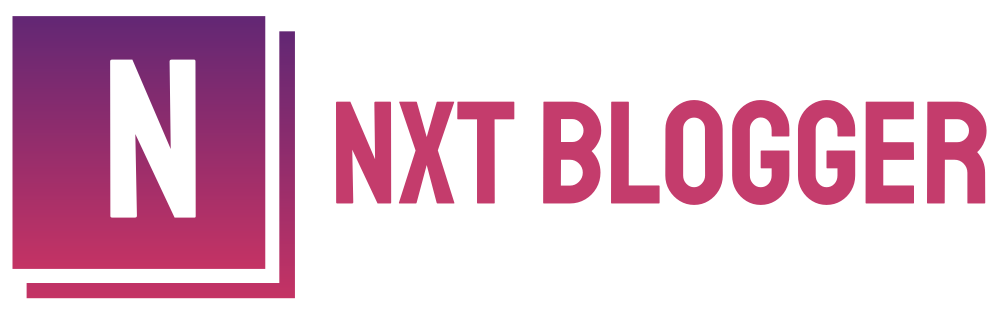

Hi there friends, its fantastic article concerning educationand completely defined,
keep it up all the time.
Good article! We are linking to this particularly great post on our site.
Keep up the good writing.
Hi would you mind letting me know which webhost you’re using?
I’ve loaded your blog in 3 completely different browsers and I must say this
blog loads a lot faster then most. Can you suggest a
good web hosting provider at a honest price?
Many thanks, I appreciate it!
I use hostinger.in