You might be heard about the Alt text. If you are a web developer then you must be familiar with the alt text. In the case of websites adding alt text is very much important in order to make images visible on search engine. In this blog post let’s talk about why alt text is important, what are the benefits of adding it and how you can do this for facebook posts images, so that it would be indexed by Google and other search engines.
Why we should add alt text to images
If you are a web developer then you might be familiar with these terms like alt text, seo, back links, etc. because without such terms a professional web developer cannot be a developer. They know the reasons why such terms matters for them and how these terms can help them to succeed in the world of social media and internet. Opening mobile phone and searching any particular term on Google has became very common nowadays. When we got any questions in our mind, we just open our mobile phone and search on Google, because we know that only google can give us the accurate information.
Same thing happens with the images too. When we need some images we search it on Google. Google is smart but it cannot understand what image is about, and that’s where Alt text comes up. Alt text means alternate text which tells Google crawlers about the images and what it is about. Then Google indexes it in search results. Adding alt text to images is as important as the meta description. Meta description tells search engine crawlers what the article is about similarly alt text tells them what the image is about. If you have a facebook page, then this post will help you on how you can add alt text to images of your facebook page. If you haven’t created facebook page yet then also read how to create a facebook page.
How to add alt text to facebook posts images
- First open facebook app.
- Click on three lines present at upper right corner of the app.
- Select the page of which images you want to add alt text to.
- Now go to posts section and click the image you want to edit alt text for.
- In the upper right corner, click three dots.
- Now select edit alt text at the last option.
- Now add the alt text add and save it.
Now you are done. You have successfully added the alt text to the image. You should add this to all the images of the facebook posts which has images. If you need more help then you can comment section below 👇.
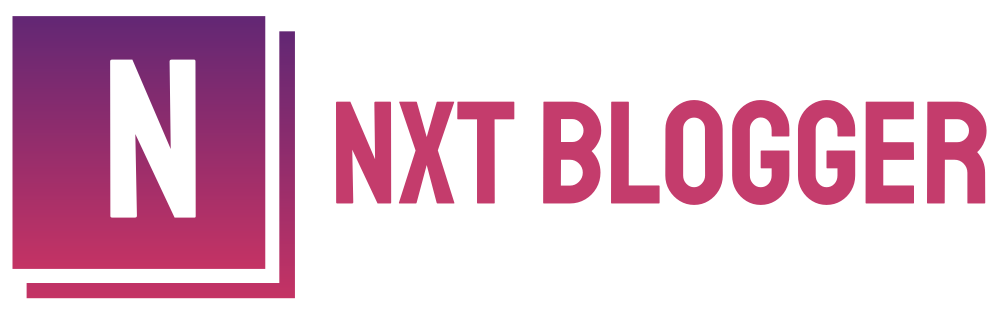

Hello, i feel that i saw you visited my site so i came to return the favor?.I’m trying to to find issues to improve my website!I assume its adequate
to use some of your concepts!!
Amazing! Its actually awesome paragraph, I have got much clear idea on the topic of from this piece of writing.