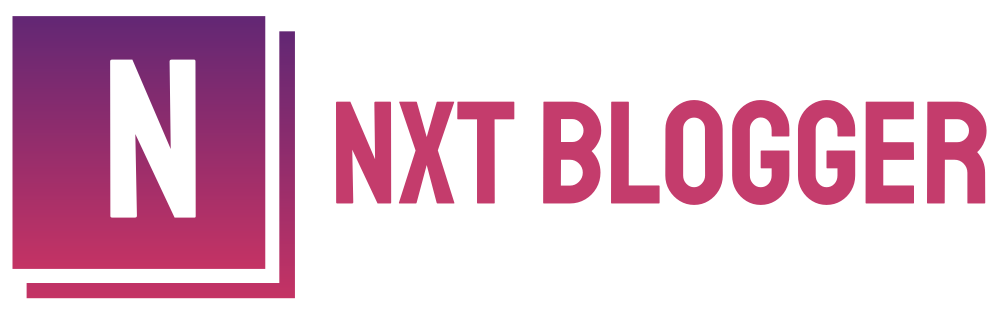Instagram is one of the most popular social media platforms. It continuously adding many features to the Instagram. In the recent few months instagram has added many features like customizing instagram feed, reels, etc. And now this new feature let’s us to add a link to our facebook profile.
Earlier, before this feature, we were only able to add only one website to the bio. Adding link of facebook profile to instagram bio is much similar as adding website. After adding our instagram page will look like this.👇
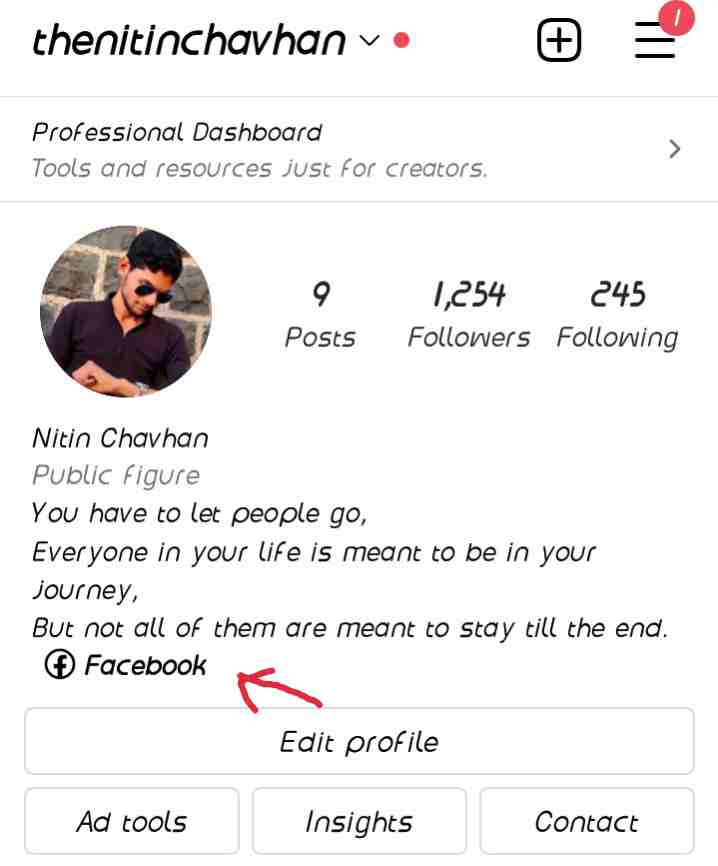
You may also like : How to change/create facebook page username
Requirements for adding facebook profile link to instagram bio
If you want to add facebook profile link to instagram bio, then your insta account must be linked to your facebook profile. Otherwise you will not be able to add this to your instagram bio. There is an opposite trick also where you can add instagram link in your about section of your facebook page. You might have seen many popular accounts who have added their instagram profile in the bio section of their facebook page.
How to link instagram account to facebook profile
- Log in to your instagram account.
- Go to profile section and go to edit profile.
- Under profile information section, select Page. Here you may need to log in to your facebook account if you do not have facebook app installed.
- Now you will need to link your instagram account with one of the facebook page created by you or create a new one from the profile you want to show in your instagram bio.
- Select a page to link, and you are done.
Now you have linked your facebook page and and instagram account. Even if you have linked your facebook page, only facebook profile associated with that page will be added in the instagram bio. Now let’s see how to add facebook profile link to instagram bio.
How to mention someone in instagram story after posting
How to add facebook profile link in instagram bio
- Open instagram and log in.
- Go to profile section.
- Go to edit profile.
- Click on links.
- Now click on add facebook profile. Your profile will show up there.
- Click on add profile link.
Now, you are done. You have successfully added facebook profile link to your instagram bio. If you have any problem doing this then feel free to leave a comment below. You can subscribe to our newsletter to get regular updates.