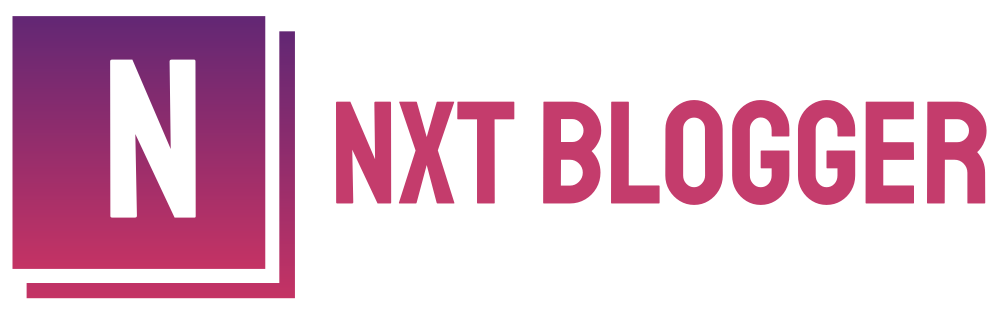Blogger is a free platform for blogging and it comes with very few features. Unlike wordpress, we cannot create a custom URL for posts and pages. Instead in blogger when it comes to create a contact us page in blogger URL will look like this :
Yourdomain.com/p/contact-us
But in wordpress URL will create just like this:
Yourdomain.com/contact-us
But in this article I will tell you how you can create a custom URL or how you can remove p and date from the URL slug, in easy steps. If you want to create a blogging website with the help of blogger, then this Article will help you.
Why you should create a custom URL slug in Blogger
Having custom URL for the desired webpage is very important. If your website is hosted on any other hosting provider service then you can easily create custom link/URL, because there you will have wordpress. It’s very easy to create custom URL in wordpress. But blogger is a free platform and it comes with very few features. In blogger there is a limitation that how you create custom links for pages or posts.
Custom URL is useful for SEO. Many seo experts believe that having custom URL can enhance your ranking on Google and other search engines like Bing. Also it becomes easier to remember those links rather than long links like in blogger.
Importance of custom link/URL
If you are blogger and owns a website, then you may definitely know the importance of having custom link. Let’s take a look at the example: yourdomain.com/links
OR
yourdomain.com/2021/03/links
You know very well which format is best suitable.
If you are using wordpress then you can easily do this, because it built in function to do that.
It’s very useful for seo also. That’s why you need to do this.
Let’s see how you can create a custom URL in blogger.
Steps to remove p and date from the URL in Blogger:
- At the first, login to your Google account.
- Then go to blogger.com If you are using mobile phone, then you can turn on the desktop mode.
- Now, you need to select a page/post, copy the URL of that page/post.
- Then go to settings, then go Errors and Redirects section, now click custom redirect.
- Type the path/url of that page that you want to set custom url for. You just have to write the path of the page that you want to set custom URL for. For example : If the URL of the page is yourdomain.com/p/links then you just need to type the everything that comes after the domain name like /p/links
- Now the next step is, type your desired path/URL just after /, just like above you just have to type the path and not the whole URL For example if you want to set custom URL as mydomain.com/links, then just type the path as links.
- Now enable the option of permanent.
- And click save. You are all set. Your custom URL is now live. Now you can share the custom URL of that page to everywhere.
Things to keep in mind:
Before creating these custom links in blogger, there are some conditions that we need to keep in our mind. Initially blogger only allow us to create custom URL for the page in different way. Let’s understand how.
If you want to create a custom URL for the page, there will be /p/ in the URL. If you create a post, then there will be date in the URL. And blogger doesn’t allow us to remove that. But you can do this in the different way without changing the original URL of the post. We can do this by using custom redirect. If you look for a page on your blogger website which doesn’t exist in the website then you will see 404 not found or post not found. To avoid this we need to solve this by redirecting 404 not found page to the another page/post which exist on the blogger website.
So when we create the custom URL for a page/post we do not actually change the URL of the page, we just redirect a custom URL to the desired page/post.
One thing more when we add URLs to Google Search Console, we have to add original URLs only and not the shortend URL that we have created. Otherwise it will cause a problem in indexation. An error will occur as Redirect Error. But you share custom created URLs to any other places except search console. If you have any other issues in creating custom URL, let me know in the comment section below.